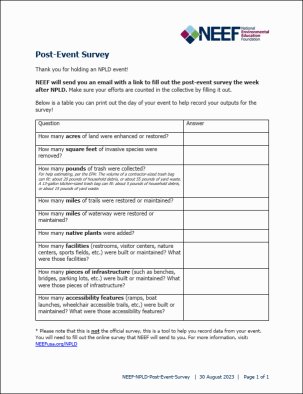NPLD Site Manager Guide: Wrap-Up
Wrap up your event in three easy steps:
- Thank volunteers and partners
- Submit your results
- Amplify your impact
Thanking Volunteers and Partners
Partners: However hectic an event can be, always reconnect with your leaders at the end of the day to address any issues, emphasize successes, and thank them for their work. Be aware that the perspective of the day from different locations is not always the same. Bring the day’s events together in a quick debriefing and make sure all your leaders leave the worksite putting any negatives into appropriate perspective and feeling proud of the day’s accomplishments. Include outcome data from your event, share the event photo album and media coverage, and any follow-up tasks you need from your partners like interacting with post-event social media posts or sharing photos. Send a second follow-up email when your final event wrap-up report is ready, if you choose to put one together with photos, outcomes, and social engagement data.
Volunteers: A post-event thank you email is a critical part of your event planning. You can use the outcome data, photos, and language you put together for your partner email, and in addition it should include a call to action for what volunteers can do next. When is the next volunteer event? Is there a virtual task they can help with like posting photos or joining an online group? Should they follow you on social media to hear about the next event? If you did not collect email addresses, you may be able to reach volunteers through your social media pages.
You can also print out these certificates to pass out after the event as a reward for a job well done.
NPLD Post-Event Survey
BE COUNTED! NPLD makes a big impact on our public lands, so make sure your event is included in the overall impact numbers. The deadline to complete the post-event survey is 2 weeks after the fourth Saturday in September.
Use this document to record the outcomes in the field and help you keep track of your volunteer successes. Then submit your results with our NPLD Post-Event Survey online.
Your input allows us to log your event outcomes and incorporate your successes into the broader story of national service during the annual NPLD celebration. The survey takes less than ten minutes and helps compile conservation data about your event to include in the overall impact report. Please make sure to fill it out!
The survey is available in two formats, Google Forms and Survey Monkey. Please use the one that you prefer:
- Google Forms: https://forms.gle/whjhu93TovU1RBnA7
- Survey Monkey: https://www.surveymonkey.com/r/R98HPKT
We encourage you to use this impact data to help evaluate the success of your event. Host an internal meeting with the event’s leaders to debrief on the successes and any shortcomings. How will you improve upon your process and event experience for next year?
Amplify Your Impact
We want to see how you NPLD. The photos of your event are also essential! They tell the full story of the day and NEEF includes them in the NPLD final report, and for future event promotion. Don’t worry about editing or culling the best photos, sharing too much is always better than sharing too little! Please email a link to your photos to npld@neefusa.org Be sure to let us know who to give photo credit.
Share on social media and tag NEEF in your posts:
NPLD Facebook page - @nationalpubliclandsday
Facebook - @NEEFusa
Twitter - @NEEFusa
Instagram - @NEEFusa_org
LinkedIn - https://www.linkedin.com/company/neefusa
When you share outcomes promptly with NEEF, we include your event story in media coverage highlighting the impacts and successes of National Public Lands Day.